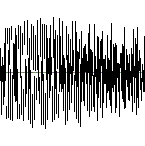 Guitar players think of distortion as “that pedal I stomp on to add crunch!” But in signal processing, distortion has broader meanings and uses.
Guitar players think of distortion as “that pedal I stomp on to add crunch!” But in signal processing, distortion has broader meanings and uses.
Harmonic distortion, in particular, is of interest to recording engineers. Aural exciters, such as the industry-standard Aphex 204, use harmonic distortion to alter the sound of recorded tracks in (hopefully) pleasing ways.
Technically, these devices create harmonic distortion by generating new partials from an audio signal, and adding those partials back to the original sound. When applied to mid and high frequencies, this adds presence and brightness to a signal. And while an equalizer can sometimes achieve the same result, EQ’s can only boost frequencies that are present in the original signal. Exciters add completely new frequencies, and often, when an EQ boost results in a harsh sound, an exciter can be used instead for a more pleasing boost in presence.
Since the principles employed by harmonic exciters are based on simple physics, simulating the effect is relatively straightforward:
The trick to applying distortion is to apply it only to specific frequency bands. To do so the sound must first be split up in different frequency bands by using crossover filters. It hardly pays to apply distortion to the frequency band above 2.5 kHz if the sound is already quite bright. But when used with care it can freshen up a dull sound, e.g. aural exciters are based on adding subtle distortions to the very high ranges of the sound spectrum. Subtle distortion in the range between 500 Hz and 2.5 kHz can greatly enhance the presence of a sound in a mix and can be an important method to improve the overall sound.
To illustrate one appropach, I recorded a short guitar line and a few hits on a snare drum, and mixed the results with and without some subtle midrange distortion.
I used the free VST plugin Cyanide (available for both Mac and Windows) to add distortion. I like Cyanide because it has great presets and a simple UI. However, this effect should work with any distortion plugin, perhaps one bundled with your DAW. (Logic comes with a Clip Distortion, the perfect tool for this job.)
I use Sonar, though all DAWs and many hardware recorders support the required features. Here’s a screenshot of my session. I used a single audio track, fed to the master output bus, with an effects send to Cyanide.
Here’s the original guitar riff, with the effects send muted (i.e. no distortion added:)
Here’s the same track with a little distortion sub-mixed to the output bus, as shown in the screenshot:
The increase in brightness is subtle, though clear. And while I could have raised the level on the effect send to make the presence boost more pronounced, it’s very easy to overdo it with this technique.
Here’s a second example featuring a snare drum. As noted in the links above, harmonic distortion works differently on chordal and monophonic inputs. Snare drums are particularly well-suited as they’re only slightly musical, yet have energy across most of the audible spectrum. This gives the distortion plugin lots to “work with.”
First, the original snare drum track:
Now, here’s the same track with distortion added as above:
Much snappier!
Finally, some tips on using distortion to simulate an aural exciter and brighten your mixes:
- The effect works best on monophonic sources. Distortion acting on sources with rich harmonies usually produces subharmonics, below the fundamental pitches in the source material.
- Don’t overdo it. Too much distortion, and your tracks will sound … distorted! So use your ears, and when in doubt, err on the side of adding too little.
- Certain types of distortion work better with certain materials. For example, hard clipping works great with drums, but not so well on clean acoustic guitar tones.
And, of course, Experiment! Though you should be doing that anyway …
Tags: distortion, guitars, mixing, snare-drum


No comments
Comments feed for this article